Due to the rapid development of technology and growing competition in the online space, the efficiency and speed of a WordPress website are becoming essential for attracting the target audience. There are many ways to speed up your WordPress site. However, one of the most effective is the use of special plugins.
What affects the speed of a WordPress site
Search engines take into account the speed of a website when ranking search results. Therefore, resources that load slowly will have lower positions in the search results. A slow website can negatively affect the user experience – people will not wait for the pages to load, but will go to the competitors’ website.
By taking steps to speed up the loading of your portal pages, you can improve SEO, conversion, user experience, and your brand’s reputation. That’s why you need special WordPress plugins to speed up your website.
WordPress plugins to speed up your website
Fast websites not only provide a better user experience, but also have a higher chance of getting to the top of search results. Let’s take a look at three popular WordPress plugins to speed up your website.
WP Rocket plugin to speed up your site
WPRocket is a caching plugin that is considered one of the best on the market. It automatically caches static files, minifies and merges them, and optimizes your database. The plugin is the most effective solution for improving load time, PageSpeed performance, and optimizing key web metrics. Here are some of the key features of WP Rocket:
- Caching. WP Rocket automatically caches your static HTML, CSS, JavaScript, images, and fonts. This significantly reduces page load times, as the browser does not need to reload them on every visit.
- Gzip compression. The plugin compresses your files and web pages on the server and decompresses them in the browser. This reduces the size of files and speeds up loading.
- Optimization for e-commerce. For owners of online stores, WP Rocket offers cache exclusion of important pages (shopping cart, checkout), ensuring an uninterrupted shopping experience.
- Integration with other services. The plugin is compatible with most popular WordPress themes and plugins, and also works with top hosting services.
- CDN support. The plugin is compatible with content delivery networks, which can speed up the site by delivering your static files to users from servers located closer to them.
WP Rocket offers three tariff plans. Single – for owners of one site, Plus – suitable for three sites, and Infinite for an unlimited number of resources. It is a simple and straightforward WordPress plugin that is suitable for users with no experience. At the same time, it is flexible enough and optional enough for experienced developers who can customize it according to their own requirements and preferences.
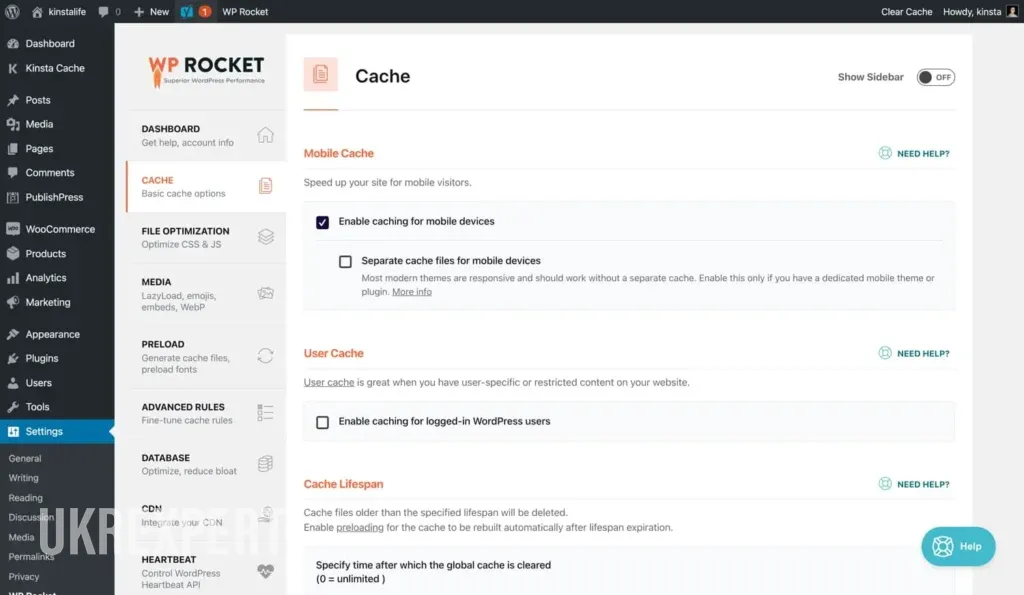
Lazy Load for Videos plugin to speed up your website
Lazy Load for Videos is a free WordPress plugin that uses the principle of lazy loading for videos on pages. That is, it replaces your embedded videos with screensavers, and the files are loaded only when the user scrolls to them, which significantly speeds up the resource. With the Lazy Load for Videos tool, you can:
- Add CSS through the admin panel;
- Work with WordPress Multisite, TablePress, etc. in parallel;
- Choose the size of the thumbnail – white cover or traditional red cover;
- Hide unnecessary data when uploading a video;
- Add corporate advertising of your brand to the video;
- Edit video titles in the viewport.
This plugin integrates with existing YouTube and Vimeo video hosting blocks without any blocking from the provider or the use of special shortcodes. You can easily enable and disable the plugin at any time, as it does not require any significant settings.
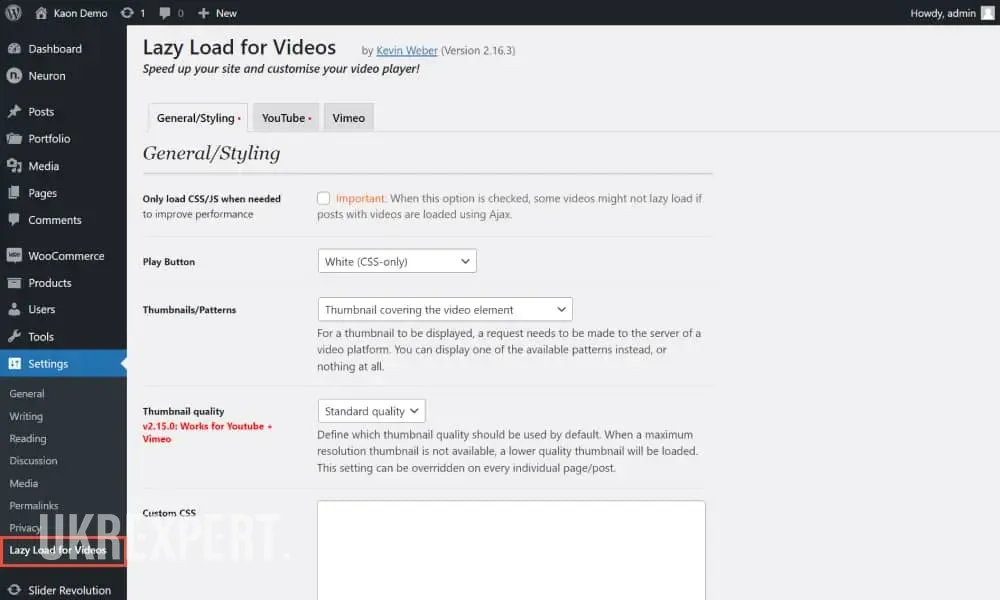
Hummingbird plugin to speed up your website
The Hummingbird plugin offers a comprehensive approach to optimizing your website. It combines caching, compression, minification, and other features to speed up your WordPress site. What you can do with Hummingbird:
- Enable gzip text compression to reduce its size and speed up loading;
- Connect to the necessary sources to establish earlier connections to other domains on which the site depends;
- Set priority loading for certain resources so that they open earlier;
- Reduce the size of pages by lazily loading the necessary elements;
- Remove unused code from files, reducing their size and speeding up page loading.
The Hummingbird plugin scans your site and suggests fixes to improve WordPress speed, search engine rankings (SERPs), and PageSpeed.
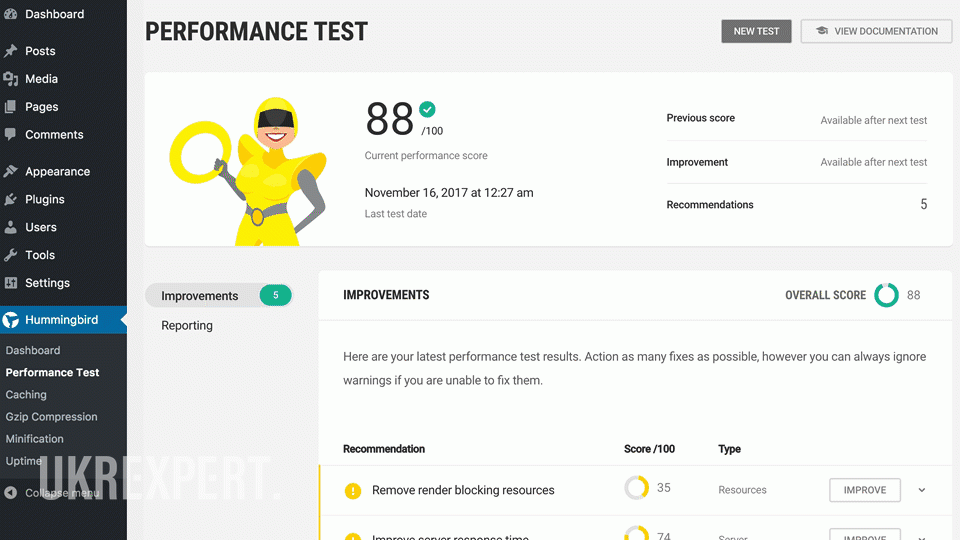
A video review of the best plugins for speeding up a WordPress site:
FAQ
The speed of loading a resource affects its ranking in search engines. Search algorithms take into account the time it takes to load pages when determining their position in search results. Fast resources get higher positions.
The choice of plugins has a great impact on the functionality and speed of the resource. Tools that efficiently optimize the page loading process improve SEO and provide users with a positive experience of visiting the site.
Yes, you can use several tools at once to improve the loading of your WordPress site pages. However, before you start installing plugins, read the information and compatibility options.



